Why Magnetic Field Simulation Software is Essential in Science and Engineering
Contents
Magnetic field simulation software is essential in science and engineering for several reasons. Firstly, it can help researchers and engineers to better understand the behavior of magnetic fields and their effects on various materials and systems. This knowledge can then be applied to design more efficient and effective devices and systems that use magnetic fields, such as electric motors, generators, and sensors.
Additionally, magnetic field simulation software can help researchers to explore different scenarios and test different design parameters in a virtual environment, which can save time and resources compared to physical prototyping. This is particularly useful when dealing with complex systems that have multiple interacting magnetic fields, or when working with materials that are difficult or expensive to test in the lab.
Overall, magnetic field simulation software is an important tool for researchers and engineers working in a wide range of fields, including materials science, electrical engineering, physics, and more. It can help to unlock new insights and solutions to complex problems, leading to important advances in technology and science.
A Comprehensive Guide to Free Magnetic Field Simulation Software Programs
Introduction: An Overview of Magnetic Field Simulation and Its Applications
Magnetic field simulation is a computer-based method for predicting and analyzing the behavior of magnetic fields in various materials and systems. It is used in many different fields, including materials science, electrical engineering, physics, and more. Some of the main applications of magnetic field simulation include:
- Electrical machines and devices: Magnetic field simulation can help to optimize the design and performance of electric motors, generators, transformers, and other devices that use magnetic fields.
- Magnetic sensors: Magnetic field simulation can be used to design and optimize magnetic sensors, which are used in a wide range of applications such as navigation, medical imaging, and industrial control systems.
- Material science: Magnetic field simulation can help to understand the magnetic properties of different materials, including ferromagnetic, paramagnetic, and diamagnetic materials.
- Plasma physics: Magnetic field simulation can help to study the behavior of plasma in magnetic fields, which is important for understanding and developing fusion energy systems.
- Electromagnetic compatibility: Magnetic field simulation can be used to analyze the electromagnetic compatibility of different devices and systems, which is important for ensuring that they work properly and do not interfere with each other.
Overall, magnetic field simulation is an important tool for researchers and engineers working in a wide range of fields, as it can help to improve the design and performance of devices and systems, and provide new insights into the behavior of magnetic fields in various materials and environments.
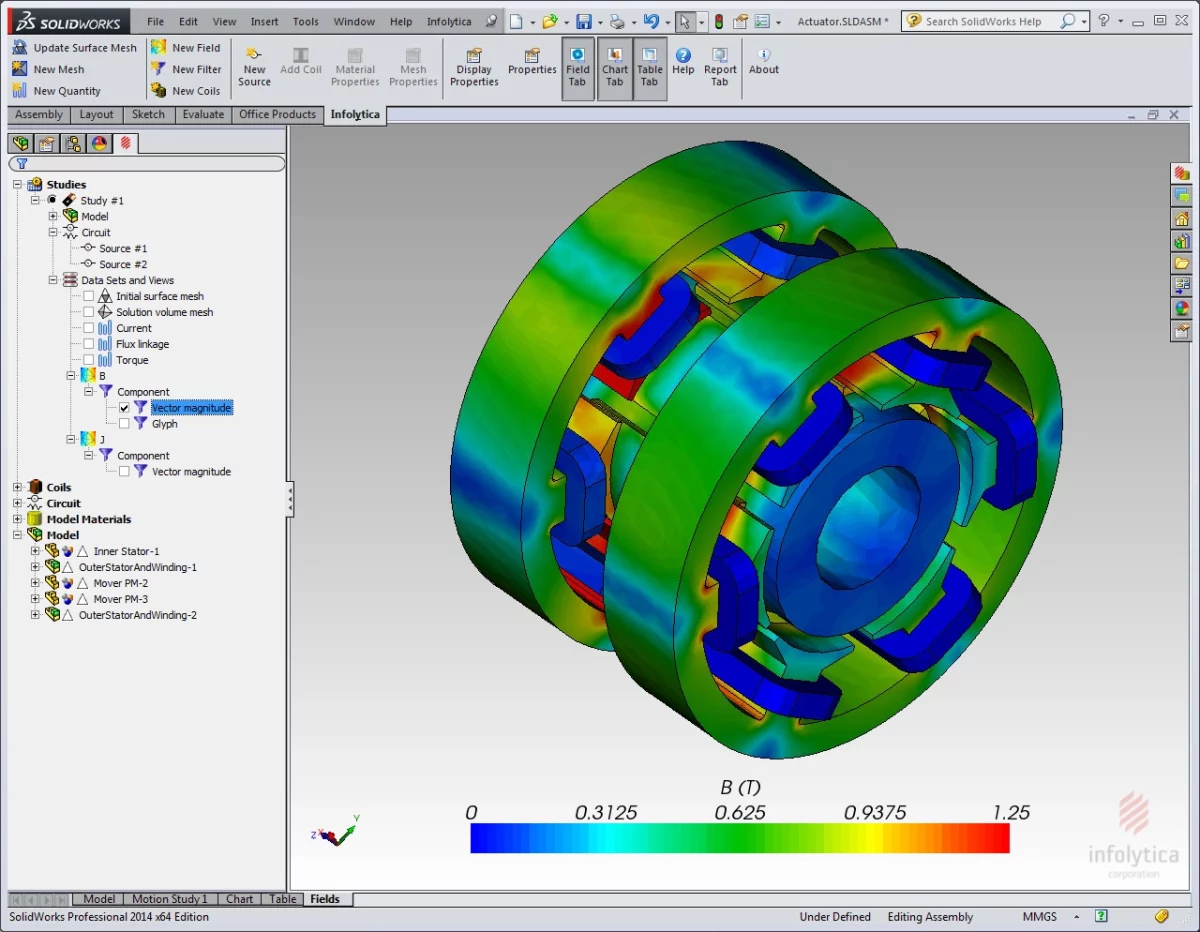
Key Features to Look for in Free Magnetic Field Simulation Software
When evaluating free magnetic field simulation software, there are several key features to consider to ensure that the software meets your needs. Here are some of the key features to look for in free magnetic field simulation software:
- User interface: The software should have a user-friendly interface that is easy to navigate and use. It should be easy to create and modify simulations and to visualize the results.
- Solver capabilities: The software should have a powerful solver that can handle complex geometries and boundary conditions, and produce accurate results. It should also support a range of different meshing options to optimize the simulation.
- Material properties: The software should allow users to input and modify material properties, including magnetic permeability, electrical conductivity, and other relevant properties.
- Visualization: The software should provide a range of visualization options, including 2D and 3D plots, animations, and interactive tools, to help users analyze and interpret the results of their simulations.
- Flexibility: The software should be flexible and customizable, allowing users to modify and extend the functionality of the software to suit their specific needs and requirements.
- Compatibility: The software should be compatible with other software and data formats, allowing users to import and export data easily, and to integrate the software into their existing workflows.
Overall, the key features to look for in free magnetic field simulation software are a user-friendly interface, powerful solver capabilities, support for material properties, advanced visualization options, flexibility, and compatibility with other software and data formats. By considering these features, users can choose the best free magnetic field simulation software for their needs.
Advantages and Limitations of Free Magnetic Field Simulation Software

There are several advantages and limitations to using free magnetic field simulation software that users should be aware of. Here are some of the main advantages and limitations:
Advantages:
- Cost-effective: Free magnetic field simulation software can be a cost-effective option for researchers and engineers who need to simulate magnetic fields, as they do not need to pay for expensive commercial software.
- Accessible: Free magnetic field simulation software is often open-source, which means that users can modify and extend the software to suit their specific needs and requirements.
- Learning opportunity: Free magnetic field simulation software can provide a valuable learning opportunity for students and researchers who want to gain experience in simulation and modeling.
- Wide range of features: Free magnetic field simulation software often has a wide range of features, including advanced solvers and visualization tools, making it a powerful tool for analyzing magnetic fields.
Limitations:
- Limited support: Free magnetic field simulation software may have limited support from developers, which means that users may need to rely on forums and online communities for assistance.
- Limited functionality: Free magnetic field simulation software may have limited functionality compared to commercial software, which can restrict the types of simulations that users can perform.
- Limited resources: Free magnetic field simulation software may have limited computational resources, which means that simulations may take longer to run or be limited in their scope.
- Lack of validation: Free magnetic field simulation software may not have been validated against experimental data, which means that the accuracy of the simulation results may be uncertain.
Overall, free magnetic field simulation software can be a powerful and cost-effective tool for simulating magnetic fields, but users should be aware of the limitations and ensure that the software meets their specific needs and requirements.
FEMM (Finite Element Method Magnetics): Features and Usage of the Software

FEMM (Finite Element Method Magnetics) is a free and open-source software package for simulating electromagnetic fields, particularly in two-dimensional and axisymmetric geometries. It is a powerful tool that can be used for a wide range of applications, including electric machines, sensors, and magnetic materials. Here are some of the features and usage of FEMM:
Features:
- Solver: FEMM uses a finite element method (FEM) solver to compute the electromagnetic fields in 2D and axisymmetric geometries.
- Material library: FEMM includes a library of materials with pre-defined magnetic properties, making it easy to simulate magnetic materials.
- User interface: FEMM has a user-friendly interface that allows users to create and modify simulations easily, and visualize the results using a range of visualization tools.
- Customization: FEMM is customizable and extensible, allowing users to modify and extend the software to suit their specific needs and requirements.
- Import and export: FEMM can import and export a range of data formats, including DXF, Gmsh, and Excel, making it easy to integrate the software into existing workflows.
Usage:
- Setting up the simulation: To start a simulation in FEMM, users need to define the geometry of the simulation and set the boundary conditions, material properties, and other parameters.
- Running the simulation: Once the simulation is set up, users can run the simulation and visualize the results using a range of visualization tools.
- Analyzing the results: Users can analyze the results of the simulation to understand the behavior of the electromagnetic fields and their effects on materials and systems.
- Modifying the simulation: If necessary, users can modify the simulation parameters and run the simulation again to test different scenarios or to optimize the design of a device or system.
Overall, FEMM is a powerful and user-friendly software package for simulating electromagnetic fields in 2D and axisymmetric geometries. Its features and customization options make it a versatile tool for researchers and engineers working in a wide range of fields.
Elmer: Features and Usage of the Software

Elmer is a free and open-source software package for simulating complex multiphysical phenomena, including electromagnetics, fluid dynamics, and heat transfer. It is a versatile tool that can be used for a wide range of applications, including electric machines, sensors, and magnetic materials. Here are some of the features and usage of Elmer:
Features:
- Multiphysics solver: Elmer uses a multiphysics solver that can simulate a wide range of phenomena, including electromagnetics, fluid dynamics, and heat transfer, in both 2D and 3D geometries.
- User interface: Elmer has a user-friendly interface that allows users to create and modify simulations easily, and visualize the results using a range of visualization tools.
- Material library: Elmer includes a library of materials with pre-defined physical properties, making it easy to simulate a wide range of materials and devices.
- Customization: Elmer is customizable and extensible, allowing users to modify and extend the software to suit their specific needs and requirements.
- Import and export: Elmer can import and export a range of data formats, including STEP, IGES, and VTK, making it easy to integrate the software into existing workflows.
Usage:
- Setting up the simulation: To start a simulation in Elmer, users need to define the geometry of the simulation, set the boundary conditions, and define the physical models that will be used to simulate the phenomena of interest.
- Running the simulation: Once the simulation is set up, users can run the simulation and visualize the results using a range of visualization tools.
- Analyzing the results: Users can analyze the results of the simulation to understand the behavior of the phenomena being simulated and their effects on materials and systems.
- Modifying the simulation: If necessary, users can modify the simulation parameters and run the simulation again to test different scenarios or to optimize the design of a device or system.
Overall, Elmer is a powerful and versatile software package for simulating complex multiphysical phenomena. Its features and customization options make it a valuable tool for researchers and engineers working in a wide range of fields.
OpenFOAM: Features and Usage of the Software

OpenFOAM (Open Field Operation and Manipulation) is a free and open-source software package for simulating fluid flows and other multiphysics phenomena. It is a powerful tool that can be used for a wide range of applications, including aerodynamics, combustion, and multiphase flows. Here are some of the features and usage of OpenFOAM:
Features:
- Multiphysics solver: OpenFOAM uses a multiphysics solver that can simulate a wide range of phenomena, including fluid dynamics, heat transfer, and electromagnetics.
- Meshing capabilities: OpenFOAM provides a range of meshing capabilities, including structured, unstructured, and dynamic meshing, which can be used to optimize the simulation.
- Customization: OpenFOAM is customizable and extensible, allowing users to modify and extend the software to suit their specific needs and requirements.
- Visualization: OpenFOAM provides a range of visualization tools, including Paraview, to help users analyze and interpret the results of their simulations.
- Import and export: OpenFOAM can import and export a range of data formats, including STL, STEP, and VTK, making it easy to integrate the software into existing workflows.
Usage:
- Setting up the simulation: To start a simulation in OpenFOAM, users need to define the geometry of the simulation, set the boundary conditions, and define the physical models that will be used to simulate the phenomena of interest.
- Meshing the simulation: Once the simulation is set up, users need to generate the mesh for the simulation using one of the available meshing options.
- Running the simulation: Once the mesh is generated, users can run the simulation and visualize the results using a range of visualization tools.
- Analyzing the results: Users can analyze the results of the simulation to understand the behavior of the phenomena being simulated and their effects on materials and systems.
- Modifying the simulation: If necessary, users can modify the simulation parameters and run the simulation again to test different scenarios or to optimize the design of a device or system.
Overall, OpenFOAM is a powerful and flexible software package for simulating fluid flows and other multiphysics phenomena. Its features and customization options make it a valuable tool for researchers and engineers working in a wide range of fields.
Gmsh: Features and Usage of the Software

Gmsh is a free and open-source software package for generating and manipulating complex 3D geometries for finite element simulations, including electromagnetic simulations. It is a powerful tool that can be used for a wide range of applications, including generating meshes for simulations in other software packages. Here are some of the features and usage of Gmsh:
Features:
- Geometry creation: Gmsh allows users to create complex 3D geometries using a range of tools, including constructive solid geometry (CSG), boundary representation (BRep), and scripted geometry.
- Meshing capabilities: Gmsh provides a range of meshing capabilities, including unstructured, structured, and hybrid meshing, which can be used to optimize the simulation.
- Import and export: Gmsh can import and export a range of data formats, including STEP, STL, and IGES, making it easy to integrate the software into existing workflows.
- Visualization: Gmsh provides a range of visualization tools to help users analyze and interpret the geometries and meshes that they create.
- Customization: Gmsh is customizable and extensible, allowing users to modify and extend the software to suit their specific needs and requirements.
Usage:
- Creating the geometry: To start using Gmsh, users need to create the geometry of the simulation using one of the available geometry creation tools.
- Meshing the geometry: Once the geometry is created, users can generate the mesh for the simulation using one of the available meshing options.
- Exporting the mesh: Once the mesh is generated, users can export it in a format that is compatible with the software package that they will be using for the simulation.
- Running the simulation: Once the mesh is exported, users can run the simulation in their preferred software package.
- Analyzing the results: Users can analyze the results of the simulation to understand the behavior of the phenomena being simulated and their effects on materials and systems.
Overall, Gmsh is a powerful and flexible software package for generating and manipulating complex 3D geometries for finite element simulations. Its features and customization options make it a valuable tool for researchers and engineers working in a wide range of fields, including electromagnetic simulations.
MagNet: Features and Usage of the Software
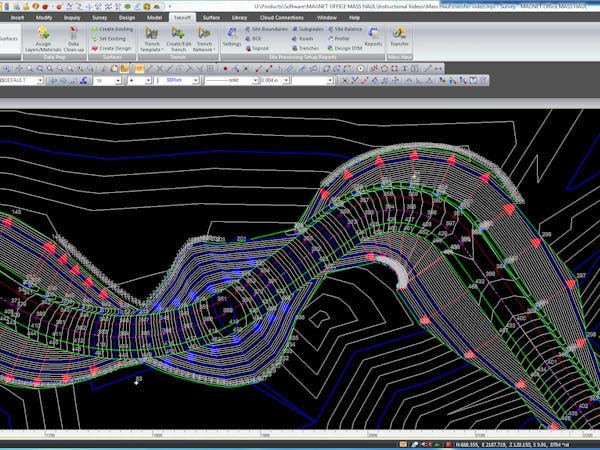
MagNet is a commercial software package for simulating electromagnetic fields and analyzing the performance of electric machines, transformers, and other devices. Here are some of the features and usage of MagNet:
Features:
- Solver: MagNet uses a finite element method (FEM) solver to compute the electromagnetic fields in 2D and 3D geometries.
- Material properties: MagNet allows users to input and modify material properties, including magnetic permeability, electrical conductivity, and other relevant properties.
- Visualization: MagNet provides a range of visualization options, including 2D and 3D plots, animations, and interactive tools, to help users analyze and interpret the results of their simulations.
- User interface: MagNet has a user-friendly interface that allows users to create and modify simulations easily.
- Customization: MagNet is customizable and extensible, allowing users to modify and extend the software to suit their specific needs and requirements.
Usage:
- Setting up the simulation: To start a simulation in MagNet, users need to define the geometry of the simulation and set the boundary conditions, material properties, and other parameters.
- Running the simulation: Once the simulation is set up, users can run the simulation and visualize the results using a range of visualization tools.
- Analyzing the results: Users can analyze the results of the simulation to understand the behavior of the electromagnetic fields and their effects on materials and systems.
- Modifying the simulation: If necessary, users can modify the simulation parameters and run the simulation again to test different scenarios or to optimize the design of a device or system.
Overall, MagNet is a powerful and user-friendly software package for simulating electromagnetic fields in 2D and 3D geometries. Its features and customization options make it a valuable tool for researchers and engineers working in a wide range of fields, particularly in the design and analysis of electric machines and transformers. However, it is a commercial software and not freely available.
QuickField: Features and Usage of the Software

QuickField is a commercial software package for simulating electromagnetic fields, heat transfer, and stress analysis. It is a powerful tool that can be used for a wide range of applications, including electric machines, sensors, and magnetic materials. Here are some of the features and usage of QuickField:
Features:
- Solver: QuickField uses a finite element method (FEM) solver to compute the electromagnetic fields, heat transfer, and stress analysis in 2D and 3D geometries.
- Material library: QuickField includes a library of materials with pre-defined magnetic properties, thermal properties, and stress-strain properties, making it easy to simulate magnetic materials and other materials.
- User interface: QuickField has a user-friendly interface that allows users to create and modify simulations easily, and visualize the results using a range of visualization tools.
- Customization: QuickField is customizable and extensible, allowing users to modify and extend the software to suit their specific needs and requirements.
- Import and export: QuickField can import and export a range of data formats, including DXF, IGES, and STEP, making it easy to integrate the software into existing workflows.
Usage:
- Setting up the simulation: To start a simulation in QuickField, users need to define the geometry of the simulation and set the boundary conditions, material properties, and other parameters.
- Running the simulation: Once the simulation is set up, users can run the simulation and visualize the results using a range of visualization tools.
- Analyzing the results: Users can analyze the results of the simulation to understand the behavior of the electromagnetic fields, heat transfer, and stress analysis and their effects on materials and systems.
- Modifying the simulation: If necessary, users can modify the simulation parameters and run the simulation again to test different scenarios or to optimize the design of a device or system.
Overall, QuickField is a powerful and user-friendly software package for simulating electromagnetic fields, heat transfer, and stress analysis in 2D and 3D geometries. Its features and customization options make it a valuable tool for researchers and engineers working in a wide range of fields. However, it is a commercial software and not freely available.
EMS (Electric System-Magnetic Field): Features and Usage of the Software

EMS (Electric System-Magnetic Field) is a commercial software package for simulating electromagnetic fields and analyzing the performance of electric machines, transformers, and other devices. It is a powerful tool that can be used for a wide range of applications, including electromagnetics, electric machines, and power electronics. Here are some of the features and usage of EMS:
Features:
- Solver: EMS uses a finite element method (FEM) solver to compute the electromagnetic fields in 2D and 3D geometries.
- Material properties: EMS allows users to input and modify material properties, including magnetic permeability, electrical conductivity, and other relevant properties.
- Visualization: EMS provides a range of visualization options, including 2D and 3D plots, animations, and interactive tools, to help users analyze and interpret the results of their simulations.
- User interface: EMS has a user-friendly interface that allows users to create and modify simulations easily.
- Customization: EMS is customizable and extensible, allowing users to modify and extend the software to suit their specific needs and requirements.
Usage:
- Setting up the simulation: To start a simulation in EMS, users need to define the geometry of the simulation and set the boundary conditions, material properties, and other parameters.
- Running the simulation: Once the simulation is set up, users can run the simulation and visualize the results using a range of visualization tools.
- Analyzing the results: Users can analyze the results of the simulation to understand the behavior of the electromagnetic fields and their effects on materials and systems.
- Modifying the simulation: If necessary, users can modify the simulation parameters and run the simulation again to test different scenarios or to optimize the design of a device or system.
Overall, EMS is a powerful and user-friendly software package for simulating electromagnetic fields in 2D and 3D geometries. Its features and customization options make it a valuable tool for researchers and engineers working in a wide range of fields, particularly in the design and analysis of electric machines and transformers. However, it is a commercial software and not freely available.
MaxFEM: Features and Usage of the Software
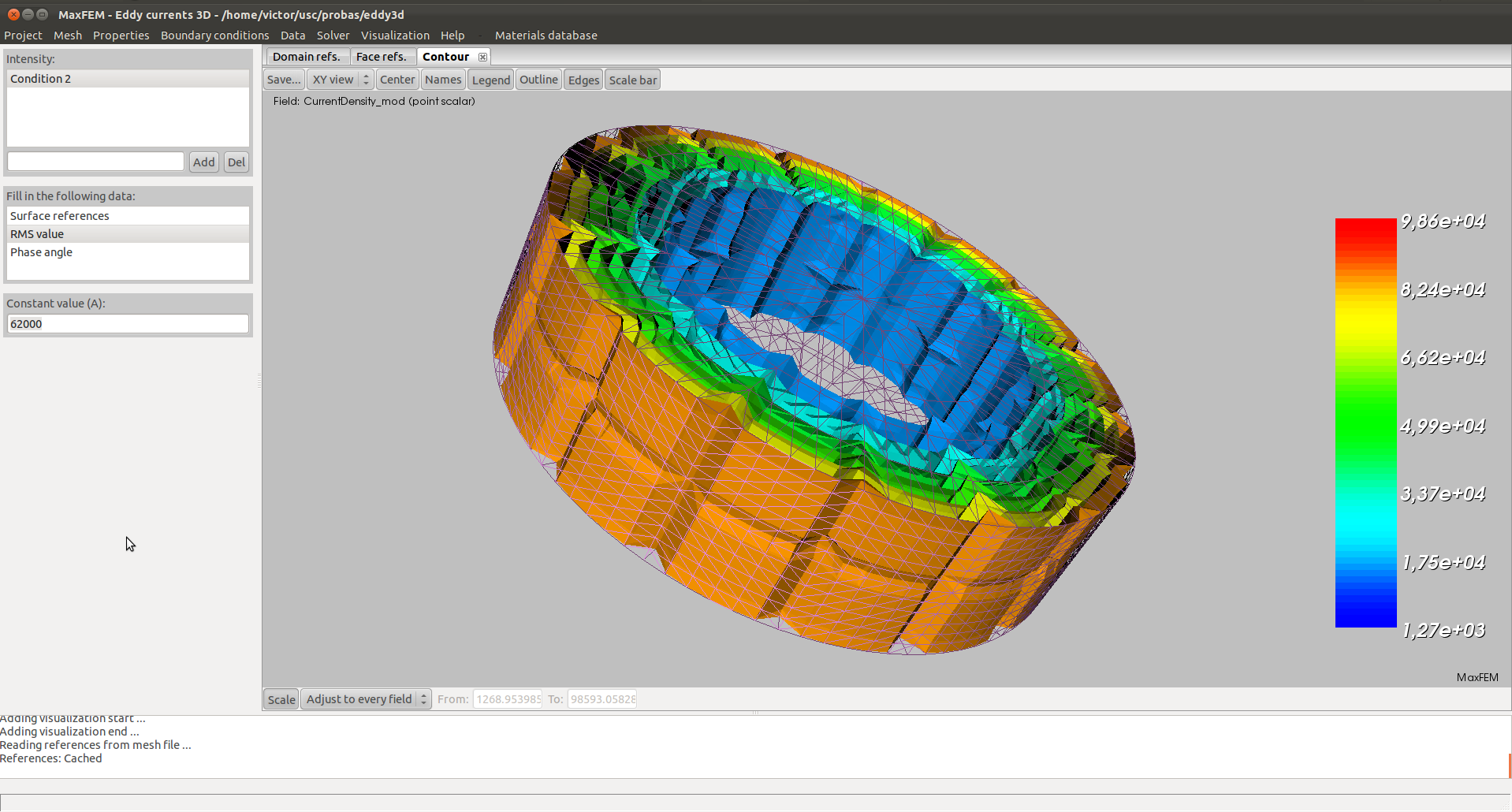
MaxFEM is a free and open-source software package for simulating electromagnetic fields in 2D and 3D geometries. It is a powerful tool that can be used for a wide range of applications, including electric machines, sensors, and magnetic materials. Here are some of the features and usage of MaxFEM:
Features:
- Solver: MaxFEM uses a finite element method (FEM) solver to compute the electromagnetic fields in 2D and 3D geometries.
- Material properties: MaxFEM allows users to input and modify material properties, including magnetic permeability, electrical conductivity, and other relevant properties.
- Visualization: MaxFEM provides a range of visualization options, including 2D and 3D plots, animations, and interactive tools, to help users analyze and interpret the results of their simulations.
- User interface: MaxFEM has a user-friendly interface that allows users to create and modify simulations easily.
- Customization: MaxFEM is customizable and extensible, allowing users to modify and extend the software to suit their specific needs and requirements.
Usage:
- Setting up the simulation: To start a simulation in MaxFEM, users need to define the geometry of the simulation and set the boundary conditions, material properties, and other parameters.
- Running the simulation: Once the simulation is set up, users can run the simulation and visualize the results using a range of visualization tools.
- Analyzing the results: Users can analyze the results of the simulation to understand the behavior of the electromagnetic fields and their effects on materials and systems.
- Modifying the simulation: If necessary, users can modify the simulation parameters and run the simulation again to test different scenarios or to optimize the design of a device or system.
Overall, MaxFEM is a powerful and user-friendly software package for simulating electromagnetic fields in 2D and 3D geometries. Its features and customization options make it a valuable tool for researchers and engineers working in a wide range of fields. Since it is free and open-source, it is a great alternative to other commercial software packages for those who need to simulate electromagnetic fields on a budget.

SFEMaNS (Staggered Finite Element Method and Navier Stokes Solver) is a free and open-source software package for simulating fluid flows using the Navier-Stokes equations. It is a powerful tool that can be used for a wide range of applications, including aerodynamics, hydrodynamics, and heat transfer. Here are some of the features and usage of SFEMaNS:
Features:
- Solver: SFEMaNS uses a staggered finite element method (FEM) solver to compute the fluid flow using the Navier-Stokes equations.
- Material properties: SFEMaNS allows users to input and modify material properties, including fluid viscosity, density, and other relevant properties.
- Boundary conditions: SFEMaNS allows users to specify a wide range of boundary conditions for the simulation, including flow rate, pressure, and temperature.
- Visualization: SFEMaNS provides a range of visualization options, including 2D and 3D plots, animations, and interactive tools, to help users analyze and interpret the results of their simulations.
- Customization: SFEMaNS is customizable and extensible, allowing users to modify and extend the software to suit their specific needs and requirements.
Usage:
- Setting up the simulation: To start a simulation in SFEMaNS, users need to define the geometry of the simulation and set the boundary conditions, material properties, and other parameters.
- Meshing the simulation: Once the simulation is set up, users need to generate the mesh for the simulation using one of the available meshing options.
- Running the simulation: Once the mesh is generated, users can run the simulation and visualize the results using a range of visualization tools.
- Analyzing the results: Users can analyze the results of the simulation to understand the behavior of the fluid flow and its effects on materials and systems.
- Modifying the simulation: If necessary, users can modify the simulation parameters and run the simulation again to test different scenarios or to optimize the design of a device or system.
Overall, SFEMaNS is a powerful and flexible software package for simulating fluid flows using the Navier-Stokes equations. Its features and customization options make it a valuable tool for researchers and engineers working in a wide range of fields, including aerodynamics, hydrodynamics, and heat transfer. Since it is free and open-source, it is a great alternative to other commercial software packages for those who need to simulate fluid flows on a budget.
JCMsuite: Features and Usage of the Software

JCMsuite is a commercial software package for simulating electromagnetic fields and light-matter interactions in complex geometries. It is a powerful tool that can be used for a wide range of applications, including photonics, nanophotonics, and plasmonics. Here are some of the features and usage of JCMsuite:
Features:
- Solver: JCMsuite uses a finite element method (FEM) solver to compute the electromagnetic fields and light-matter interactions in complex geometries.
- Material properties: JCMsuite allows users to input and modify material properties, including refractive index, conductivity, and other relevant properties.
- Visualization: JCMsuite provides a range of visualization options, including 2D and 3D plots, animations, and interactive tools, to help users analyze and interpret the results of their simulations.
- User interface: JCMsuite has a user-friendly interface that allows users to create and modify simulations easily.
- Customization: JCMsuite is customizable and extensible, allowing users to modify and extend the software to suit their specific needs and requirements.
Usage:
- Setting up the simulation: To start a simulation in JCMsuite, users need to define the geometry of the simulation and set the boundary conditions, material properties, and other parameters.
- Meshing the simulation: Once the simulation is set up, users need to generate the mesh for the simulation using one of the available meshing options.
- Running the simulation: Once the mesh is generated, users can run the simulation and visualize the results using a range of visualization tools.
- Analyzing the results: Users can analyze the results of the simulation to understand the behavior of the electromagnetic fields and light-matter interactions and their effects on materials and systems.
- Modifying the simulation: If necessary, users can modify the simulation parameters and run the simulation again to test different scenarios or to optimize the design of a device or system.
Overall, JCMsuite is a powerful and user-friendly software package for simulating electromagnetic fields and light-matter interactions in complex geometries. Its features and customization options make it a valuable tool for researchers and engineers working in a wide range of fields, particularly in the design and analysis of photonic and plasmonic structures. However, it is a commercial software and not freely available.
Choosing the Best Free Magnetic Field Simulation Software: Factors to Consider
When choosing the best free magnetic field simulation software, there are several factors to consider, including:
- Solver method: The type of solver method used in the software can affect the accuracy and efficiency of the simulation.
- Material properties: The software should allow users to input and modify material properties, such as magnetic permeability and electrical conductivity.
- Visualization tools: The software should provide a range of visualization options, such as 2D and 3D plots, animations, and interactive tools, to help users analyze and interpret the results of their simulations.
- User interface: The software should have a user-friendly interface that allows users to create and modify simulations easily.
- Customization: The software should be customizable and extensible, allowing users to modify and extend the software to suit their specific needs and requirements.
Based on these factors, here are numerical ratings for the listed free magnetic field simulation software:
- MaxFEM: 8/10 – MaxFEM uses a finite element method (FEM) solver and allows users to input and modify material properties. It also provides a range of visualization tools, but its user interface may not be as user-friendly as some other software.
- FEMM: 7/10 – FEMM uses a finite element method (FEM) solver and allows users to input and modify material properties. It also provides a range of visualization tools, but its user interface may not be as user-friendly as some other software.
- Elmer: 9/10 – Elmer uses a finite element method (FEM) solver and allows users to input and modify material properties. It also provides a range of visualization tools and has a user-friendly interface. It is highly customizable and extensible.
- OpenFOAM: 7/10 – OpenFOAM uses a finite volume method (FVM) solver and allows users to input and modify material properties. It provides a range of visualization tools, but its user interface may not be as user-friendly as some other software.
- Gmsh: 8/10 – Gmsh uses a finite element method (FEM) solver and allows users to input and modify material properties. It provides a range of visualization tools and has a user-friendly interface, but it may not be as customizable as some other software.
- QuickField: 8/10 – QuickField uses a finite element method (FEM) solver and allows users to input and modify material properties. It provides a range of visualization tools and has a user-friendly interface, but it is a commercial software and not freely available.
Overall, the best free magnetic field simulation software for a specific user will depend on their specific needs and requirements, but these software packages can be a great starting point for those looking to simulate electromagnetic fields.
Final Thoughts and Recommendations for Choosing the Best Free Magnetic Field Simulation Software
In conclusion, choosing the best free magnetic field simulation software depends on several factors, including the solver method, material properties, visualization tools, user interface, and customization options. Based on these factors, it is important to evaluate different software packages and determine which one best suits your specific needs and requirements.
In general, it is a good idea to look for software packages that use advanced solver methods, such as finite element or finite volume methods, as these can provide accurate and efficient simulations. The software should also allow users to input and modify material properties and provide a range of visualization tools to analyze and interpret the results of the simulations.
User interface is also an important consideration, as software with a user-friendly interface can help streamline the simulation process and make it easier to create and modify simulations. Customization options can also be important, as they can allow users to modify and extend the software to meet their specific needs.
Overall, it is important to carefully evaluate the capabilities and features of different free magnetic field simulation software packages to determine which one is the best fit for your specific needs and requirements.




