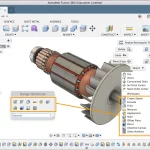Fusion 360 vs. SolidWorks – Software Comparison
Contents
With the advancement in the technology, creation of the new product is aided with numerous innovations. The constant formation of new products and new designs is fundamental to the upgraded and need-driven society. That’s why we decided to do a review of the Fusion 360 vs. SolidWorks to see which one has better capabilities.
With the highest demand for new and useful products, supply should be constant and in equilibrium with the latest advancements. There have been numerous tools developed over time that makes product design easier yet the fastest.
From product idea to its formation and availability in the user’s hand, this entire process needs step-by-step critical activities. However, this has not been that difficult, all thanks to new CAD software available commercially.
With many of the CAD/CAM software available, we are only going to enlighten the readers with two of the software which are
- Fusion 360
- SolidWorks
One other very popular design software is Autodesk Inventor, but we will leave that for another article.
Autodesk Fusion 360 (Cloud)
Fusion 360 is the tool of its kind which offers CAD, CAM, and CAE all in one. It is the cloud-based platform that encompasses its entire product formation process. This tool provides collaborative product development, which involves several aspects of product design all together to efficiently bring about the desired product.
With involving computer aid, mechanical engineering, and industrial tools, this software makes it super easy for the user to handle it all in one.
The various features provided for product management ensure a user-friendly mode from scratch to a fully-formatted product. This CAD software is published by AUTODESK.
SolidWorks

SolidWorks is a CAD (COMPUTER-AIDED DESIGNING) and CAE (COMPUTER-AIDED ENGINEERING) software published by Dassault Systemes. This software enables modeling, consisting of a constant set of rules for mathematical and computational modeling of the three-dimensional solids.
This software is widely used software by engineers and designers. This software helps engineers belonging to different engineering fields to collaborate and develop a design from virtual ideation to its physical formation.
SolidWorks is a fully loaded suite to encompass all the essential tools needed for effective product design.
Difference between SolidWorks and Fusion 360 CAD software
With the diverse aspects and tools each Fusion 360 and SolidWorks provide, it becomes relatively hard for the user to which software he should move on with. Let us compare each of the software for better insight.
Choosing the right CAD software can be a critical step in product designing. Choosing the right CAD brand is as crucial for the product designing as the product itself. These tools help you build an efficacious product and make your ideas come to life worthwhile.
- There is a difference in the operating systems of both the CAD software. Fusion 360 works on MAC and Windows. It provides the same features for both the users. However, SolidWorks is a little less convenient because it is only available for Windows users. For working on MAC, you need to go the extra mile to work on SolidWorks on MAC.
- The other difference is in the accessibility of each software. Fusion 360 offers 1 year free license to students and educators which SolidWorks of Dassault Systèmes does not.
- Features of SolidWorks and Fusion 360 are a bit different from each other. SolidWorks has a fewer streamlines workflow than Fusion 360. Users have compared both of the software and gave mixed reviews about both the software.
- Fusion 360 is considered the easiest CAD software because of its handy tools and aspects. However, SolidWorks gains more attention in the regard of providing more in-depth handling of the design. Fusion 360 provides already-present tools, SolidWorks lets users handle custom made tools required for the design. Here, SolidWorks has the upper hand in the provision of extensive details of the product.
- Fusion 360 is a cloud-integrated software that allows better collaboration and access to information or past work. The cloud-based Fusion 360 allows all the team members working on the same project to get access through the cloud from wherever they want. However, the desktop-based SolidWorks is still working on this aspect. The cloud-integration is not yet available at SolidWorks.
Is Fusion 360 worth learning?
If you are a student, just getting started to wet your feet in the mechanical design world, and you can get a free license, you should definitely learn this system. Although, when you start to work in the industry (get employed), you will most likely end up learning a new and more advanced program. But your earlier effort will not be waisted, as the good design principles are universal and it will be easier for you to learn new cad system compared to learning it for the first time. And this little competitive advantage can help you in the workplace if you press it and continue to learn.
Fusion 360 vs SolidWorks Cost Comparison

Coming to the most crucial aspect of the comparison, THE COST! The software’s cost varies, and the user needs to know either their desired software is pocket-friendly or heavy on pocket.
SolidWorks’ price is directly proportional to the tools it offers. It provides tier-based cost, which means the more tools you get your hands on, the more costly it gets.
SolidWorks offers package based pricing. The packages are tier-up as standard, professional, and premium packages, each reaching its fixed price and with different annual maintenance charges.
- Standard package + annual maintenance charges= $ 5,290.
- Professional Package + annual charges = $ 6,985.
- Premium Package + annual charges = $ 9,990.
Fusion 360 is far better off when it comes to pricing. Since Autodesk is looking to compete with SolidWorks, it offers all the things which SolidWorks does not. Fusion 360 offers far less annual cost than SolidWorks. Fusion 360 provides 30 days free trial and affordable yearly maintenance charges.
The payment options for Fusion 360 is
- $ 60 per month
- $ 495 per year
- $ 990 per 2 years
Since SolidWorks is not for hobbyists, freelancers, and small budget business people due to its heaviness on the pocket, there and then fusion 360 comes to the spotlight and serves as a pocket-friendly option for low-income users. Fusion 360 provides effective yet easy payment options and free licenses for a limited period. Here winner is the Fusion.
Fusion 360 Joints vs. SolidWorks Assembly Mates – Which is best?

SolidWorks is assembly orientated CAD software. It enables multiple files referencing to create an assembly and thus will help generate larger assemblies.
Different parts are mated on different building levels. The geometrical location of the elements of the different mating parts is considered. These geometric elements include points, planar faces, surfaces, and axes of cylinders and holes.
In SolidWorks, the first component is fixed by aligning the coordinate system with the default coordinate system provided in the mating assembly. In SolidWorks, mating limitations are imposed on surfaces that are physically innate.
However, in Fusion 360, different parts are built and assembled in the same file rather than different files, unlike SolidWorks. It requires only one joint as compared to SolidWorks Mate. The Fusion 360 works a bit differently as compared to assembly-driven workflows in other CAD software. In Fusion 360, the same workflow is achieved using single or multiple files. The components of the assembly in Fusion 360 are built differently but assembled in the same file.
SolidWorks VS Fusion 360 for product design and modeling – who has better tools?
Different people use different CAD software. But the outcome of the product depends upon either the CAD software is used for the mechanical professional or non-technical designer. When the mechanical engineer uses CAD software such as SolidWorks or Fusion 360 for the product design, it needs more details about the product. In this situation, SolidWorks is prioritized on Fusion 360 because SolidWorks ensure the provision of advanced tools depending upon the access to the type of packages mentioned above. SolidWorks’s investment in purchased licenses provides deeper and boosted features for better product designing, functionality, and better simulations.
Fusion 360, on the other hand, is easy-to-use and easily accessible CAD software that provides basic tools for non-technical designers. The product manufactured by this handy CAD software does not contain technicalities and easy to use simulations. Here SolidWorks is the winner.
For 3D printing, SolidWorks or Fusion 360?
3D printing is the manufacturing of three-dimensional structures using CAD software.
SolidWorks provides the latest technologies for 3D modeling. In SolidWorks, 3D files can be saved as STL files. STL file is the format needed to print the design in a 3D printer. SolidWorks can support 35 different files. However, it does not offer a mesh export alternative.
Fusion 360 also provides STL and OBJ files for direct printing into a 3D printer. It also allows for editing mesh or STL files imported through laser scan or other sources.
Due to the provision of the mesh export option, Fusion 360 has the upper hand in this regard because the user finds it easy to work with more options.
Conclusion
With the analysis of both the CAD software i-e SolidWorks and Fusion 360, we found that both the software are used for the same purpose, but they both differ in providing different facilities than each other.
With the high investment in the purchased license of SolidWorks, it gets a bit far from the reach of the low-budgeted user but provides extra forge ahead advances in the product design. Fusion 360 is easier for parts assembling in single or multiple files rather than working on different files in SolidWorks. The cloud-based integration in Fusion 360 is the most liked aspect as it makes work easier to access.
To add, there is a significant community online both at reddit and Quora who discuss both of these systems and share their experience.
These two different CAD Software provide different pros and Cons in different fields. With the facts mentioned above, it becomes easier for the user to opt for one of the CAD software according to his needs. However, the final verdict depends upon the type of user’s need.