Fusion 360 is a powerful 3D modeling software that can help you bring your ideas to life. But with great power comes great responsibility, and as a designer, you must be aware of the best practices and techniques to design 3D models like a pro. In this article, we’ll share tips, tricks, and hacks to help you master Fusion 360 and create designs that are as impressive as they are functional.
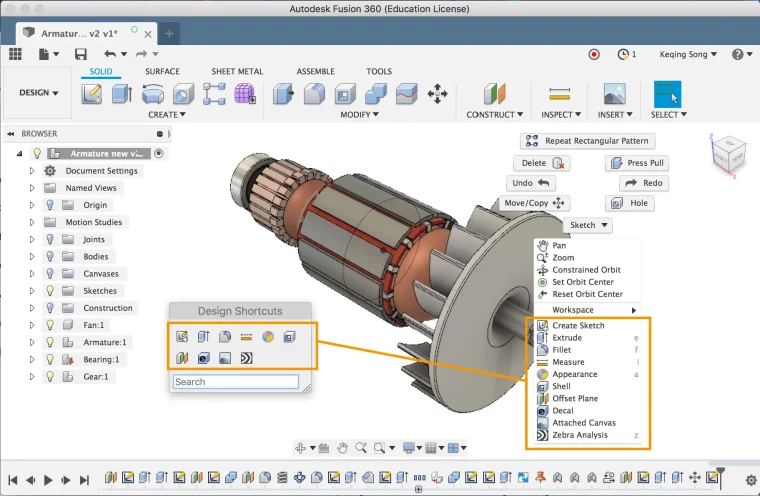
Work Smarter, Not Harder
Contents
Designing 3D models can be a time-consuming process, but there are ways to speed up your workflow and work more efficiently. One of the easiest ways to do this is by using keyboard shortcuts. Keyboard shortcuts allow you to access tools quickly without having to navigate through menus. Another way to save time is by customizing your toolbar. You can add your most-used tools to the toolbar so that they are always within reach. Additionally, you can save time by using templates, scripts, and add-ins. Templates allow you to start with a pre-configured design so that you don’t have to start from scratch each time. Scripts and add-ins can automate repetitive tasks, such as creating fillets or chamfers on all edges of a model. Lastly, it is important to save and backup your files regularly. Losing your work due to a crash or other unforeseen issue can be frustrating and time-consuming to recreate.
Master the Art of Sketching
Sketching is a fundamental part of 3D modeling in Fusion 360. It allows you to create 2D shapes that can be extruded or revolved to create 3D models. To create accurate sketches, it is important to use dimensions and constraints. Dimensions allow you to specify the size of your sketch entities, while constraints ensure that your sketch entities stay in the correct location and maintain their relationships to other sketch entities. Parametric modeling is another powerful tool in Fusion 360 that allows you to make changes to your model easily by modifying parameters or dimensions. You can also combine sketches to create complex 3D models. This is especially useful when creating models with multiple components, such as assemblies or parts that fit together. Lastly, using symmetry and patterns can save time and ensure that your models are accurate.
Tricky Techniques and Hacks
Designing complex 3D models in Fusion 360 requires more than just basic sketching skills. There are many techniques and hacks that can help you create more intricate designs. For example, fillets and chamfers are commonly used to smooth out the edges of models. The mirror tool is another powerful tool that can be used to create symmetrical parts. This can be especially useful when creating assemblies or models with repeated components. The loft tool is another advanced tool that allows you to create complex shapes by blending two or more profiles. Finally, learning how to create custom threads, gears, and fasteners can help you design more functional models that are ready for prototyping or production.
Conclusion:
With these tips, tricks, and hacks, you’ll be well on your way to mastering Fusion 360 and designing 3D models like a pro. Don’t forget to practice and experiment with different tools and techniques to find what works best for you.
10 Fusion 360 Tutorial Resources:
- Autodesk Fusion 360 YouTube Channel – https://www.youtube.com/user/AutodeskFusion360
- Fusion 360 Training Courses on LinkedIn Learning – https://www.linkedin.com/
- Fusion 360 Models on Instructables – https://www.instructables.com/
- Fusion 360 Classes on Skillshare – https://www.skillshare.com/browse/fusion-360
- Fusion 360 Tutorials on Hackster.io – https://www.hackster.io/
- Fusion 360 Tutorials on Udemy – https://www.udemy.com/topic/fusion-360/
- Autodesk Fusion 360 Help Center – https://help.autodesk.com/view/fusion360/ENU/
- Fusion 360 Tips and Tricks Blog – https://www.autodesk.com/products/fusion-360/blog/
- Fusion 360 Tutorial Videos on Pluralsight – https://www.pluralsight.com/search?q=fusion%20360
- Fusion 360 Tutorials on GrabCAD – https://grabcad.com/





